news

We invite our community to join with us for a once-in-a-lifetime opportunity to work with artist Barbara Cooper on a new, temporary art installation for the Barrington Area Library atrium. Co-commissioned by the Barrington Area Library and the Lake Barrington office of Bartlett Tree Experts, this unique, site-specific work will reflect our ever-deepening understanding of how all of life is networked together.
Barbara Cooper is an award-winning, internationally-shown artist. She is committed to working with community members on the piece, and to using recycled materials whenever possible. The final work will be unveiled at a public reception on Sunday, September 24, 2017, and remain on exhibit for approximately one year.
We need your help to create this extraordinary work of art! Join us for one, two, or all of the following workshop dates:
Sunday, August 20, 2-4 PM
Sunday, August 27, 2-4 PM
Sunday, September 10, 2-4 PM
Please email Public Information Manager Karen McBride at the library: kmcbride@balibrary.org to sign up for the date(s) of your choice, or to inquire about later workshops. Bring a family member, friend, neighbor. Art collectives - bring your whole group! This project is appropriate for children ages 10 and up, so families are welcome. No previous art experience is necessary. Pieces will be created by twisting, braiding, knotting, and other simple techniques. Please dress comfortably and casually.
We are also seeking materials to use for the project. Are you able to donate long lengths of twine, rope, paper, or fabric? For paper and fabric, we are particularly seeking materials in natural colors and finishes. Contact Karen McBride if you are able to help.
Check out this cool time lapse video of one of the workshops!

There's always something fun, new, and exciting to do at the Barrington Area Library, and summertime gives us the opportunity to provide special events for kids and families who are enjoying a vacation from their school schedules. Check out this great line-up, mark your calendars, and gear up for a summer of fun and learning at the library!
No registration required except for Yoga For Kids, Wheels, Levers, and Pulleys!, and Family Science: The Scientific Method.. Bring your BALibrary card for admission - patrons from other library districts will be admitted, space permitting. Appropriate for all ages with a caregiver, except where grade levels are listed. Seating is first come, first served.
![]() Yoga For Kids
Yoga For Kids
Monday, July 17, 2 PM
Grades 1 - 6
Instructors from Barrington’s Nirvana Yoga Studio teach an empowering yoga class for kids at the library. Bring your own mat, or use a mat they provide. Meeting Room. Register using links above.
![]() Fun With The Little Gym of Barrington
Fun With The Little Gym of Barrington
Wednesday, July 19
1 - 1:30 PM, for ages 10 months to 2 years
2 - 2:30 PM, for ages 3 - 12 years
The Little Gym of Barrington will be at the Barrington Area Library with activities, games, and prizes for kids! Program Room. Register using links above.
![]() Family Theater: Jumping Over the Moon Puppet Show
Family Theater: Jumping Over the Moon Puppet Show
Wednesday, August 9, 11 AM
Don’t miss this engaging, musical puppet show that the whole family will love! Meeting Room.
![]() Family Science: The Scientific Method
Family Science: The Scientific Method
Saturday, August 19, 2 PM
Learn to use the scientific method with interactive and fun experiments, then apply the results to real world situations. Featuring the dynamic duo: Science Dad and Science Son. Program Room. Register using the link above.
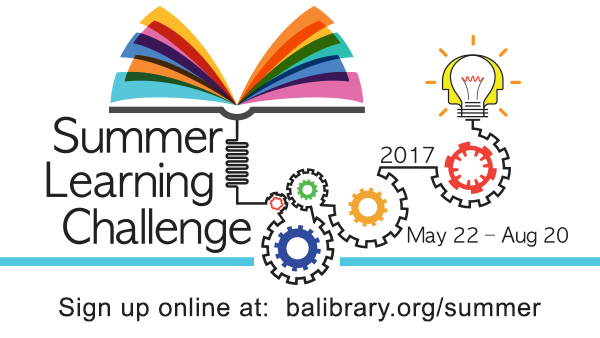
Summer Learning Challenge ends on Sunday, August 20! Get your reading and other activities logged in soon!
Gear up for a summer of reading, learning, and fun! Join the Summer Learning Challenge at the Barrington Area Library and: read that book you've been meaning to check out, try a new hobby, explore your passions, challenge yourself, and supercharge your summer!
How?
Join our community of readers and learners online at balibrary.org/summer.
Then read, write book reviews, attend classes or events, and complete other learning activities.
Track your points online to earn badges or prizes!
Who?
You'll find challenges and goals tailored to all ages: Pre-Readers (Birth-PreK), Readers (K-8), Teens, and Adults.
Why?
Kids who join the Summer Learning Challenge read, play, and stay curious all summer long. Summer learning leads to higher graduation rates and positive effects on children's self-esteem, confidence, and motivation. Adults - your brain benefits from reading and learning new things, too! Be a reading role model this summer.
Great news! Your reading and other activities have already reached our community reading goal of 12,000 books/120,000 points this summer. Our generous sponsors at Barrington Bank and Trust will donate $1,000 to the Cuba Township and Barrington Township Food Pantries.
|
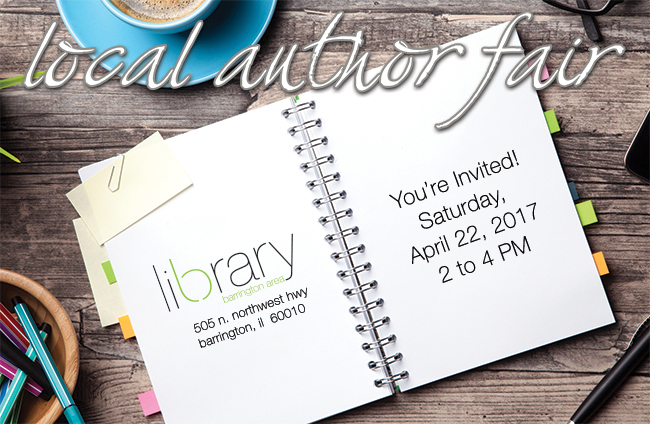
All are invited to the 2017 Local Author Fair at the Barrington Area Library!
Saturday, April 22, 2 - 4 PM | Part of Barrington Books Week
Pirates! Werewolves! Spies! Spaceships! From romantic poetry to timely, relevant non-fiction, from the heights of fantasy to the most down-to-earth contemporary fiction, there's a book for every reader at our Local Author Fair. This year's fair will be our biggest yet, featuring 46 talented, up-and-coming writers. Check out this list, and mark your calendar for this very special afternoon. Browse, enjoy refreshments, meet and chat with the authors, purchase a book for signing - a signed book makes a truly memorable and unique gift! The first 50 attendees who purchase a book will receive a free Local Author Fair messenger bag.
This year's list of participating authors:
Paul Alan
Joan Wester Anderson
T.D. Arkenberg
Lotie Bagotti
Barrington Writer's Workshop
Donald J. Bingle
Dellen Blackmon
Dyllis Braithwaite
Deanna Cabinian
Dennis F. Depcik
Lance Erlick
Kathi Frelk
Virginia Hanson
Elizabeth Harmon
Jason Hill
Julie Kendrick
Bob and Yasmin Kinton
Trudy Kleckner
Vanessa M. Knight
Diane P. Kostick
Christian Larsen
Claudia M. Lenart
Margie Macak
Patricia M. McClure
Cynthia Ripley Miller
Dawn Napier
Catherine Chifflot Nealey
Molly Page
Marsha Portnoy
Georgann Prochaska
James Proebstle
Laura Quinn
Dr. Shakuntala Rajagopal
Patrick Rizio
Kimberley Schumacher
Patricia Shinn Wojtowicz and Christine Petersen Streed
Gerry and Janet Souter
Thomas J. J. Starr
Susan Schulhof
Jen Vakharia
Amy Wagner
C.J. Warrant
Jeffrey Westhoff
Donn Ziebell

A week-long literary festival that celebrates contemporary storytelling alongside our centuries-old fascination with the printed word.
 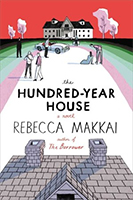 |
Rebecca Makkai and One Hundred Years of Chicago Arts |
 |
Local Author Fair |
  |
Raymond Benson and the James Bond Phenomenon |
  |
Meet The Author: Sonali Dev |
  |
A Brief History of Bookmaking |
  |
Meet The Author: Charlie Donlea |
 |
Barrington Area Library Day |
  |
Meet The Author: Robert Kurson |

