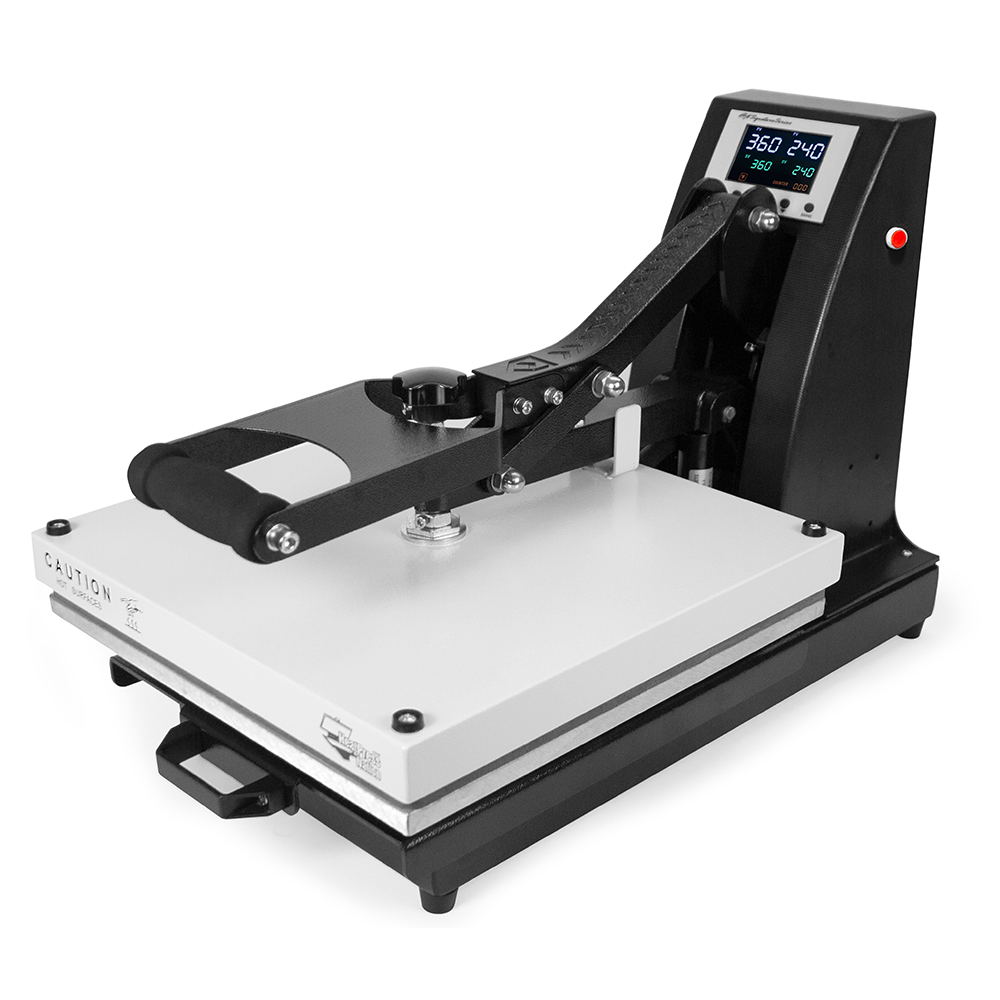
Best for flat materials such as fabric.
- With the heat press unlocked and plugged in, turn on the switch located on the side.
- Press OK to switch between F and C.
- Press OK to set the desired temperature as labelled 'SV'. Use the arrow keys to raise or lower the desired temperature.
- Press OK to set the time. This will be labelled "SV on the right. Use arrow keys to set the desired time.
- Press OK to enter real time mode. Note that "PV" is short for present value.
- The counter on the bottom right shows the number of transfer cycles. It ranges from 0 - 999. Press reset for 5 seconds to make the counter to go to 0.
The red button on the side of the machine is an emergency release button.
Recommended Settings
Heat Transfer Vinyl (HTV)
Temperature and pressure across brands may differ slightly. Below are the recommendations from a few of the most common heat transfer vinyl suppliers.
Silhouette materials - heat press
Sublimation
Each material is slightly different, so if the manufacturer provides instructions, please follow the manufacturer's settings.
Visit the settings from the print manufacturer if you do not have other instructions. These can be used as a good starting point in absence of other instructions.
