-
Get Coding with These 5 Books!
Have you always wanted to make your own video game or website, but you don't know where to start? Don't worry, that's what I'm here for!
Here are five kid-friendly books on coding, featuring step-by-step instructions to get you started.
All of these books (and more!) are available at the Barrington Area Library.
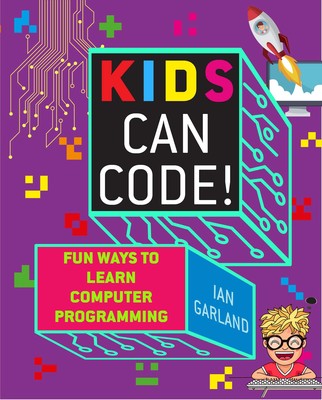
Kids Can Code! Fun Ways to Learn Computer Programming
Ian GarlandThis guide is chock full of fun activities that will help you make your own blog, design a video game, create an animated video, or even make music. Garland introduces readers to different coding languages and programs, such as JavaScript and Scratch, and explains why one style of coding may be more appropriate for a specific task than the other. The author also includes visual examples so you can compare your work to his, and makes sure to break big ideas into smaller, more manageable components so readers don't get overwhelmed. If you want to dip your toes into a few different coding languages before committing to one, be sure to check out Kids Can Code!
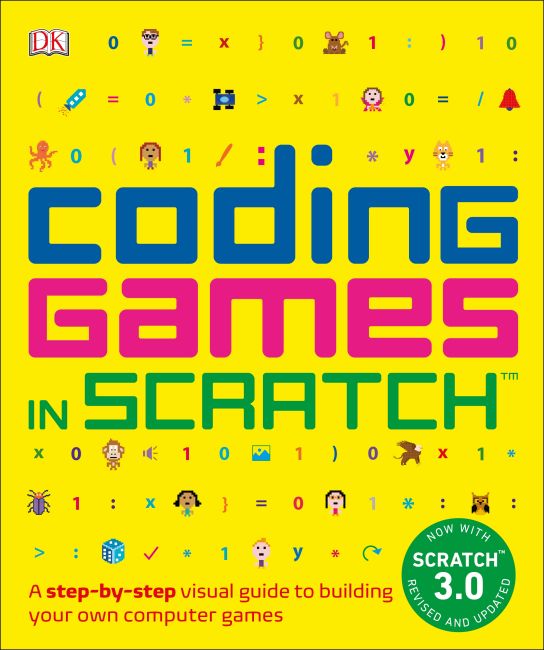
Coding Games in Scratch: A Step-by-Step Visual Guide to Building Your Own Computer Games
Jon WoodcockNow we move on to a specific coding program, Scratch. Scratch is a kid-friendly coding application in which users can link blocks of code in order to perform a specific action: making a cartoon character jump, walk around, speak, etc. In this book, Jon Woodcock shows you how to make your very own video game using Scratch, from platformers to puzzles. Woodcock starts off by talking about computer games generally -- what are they? how are they fun? -- before moving on to specific game styles, as well as explaining the importance of solid game mechanics. This would be a great introduction to coding for anyone interested in video games, whether as a fan or as a future developer.
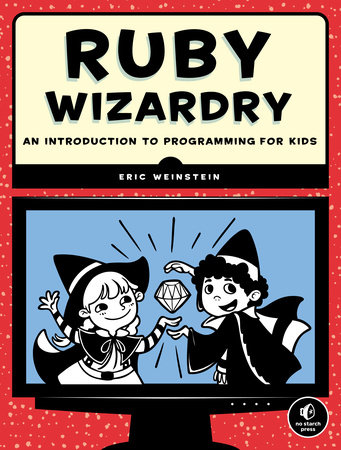
Ruby Wizardry: An Introduction to Programming for Kids
Eric WeinsteinUnlike the first two examples in this article, Eric Weinstein's Ruby Wizardry mostly centers around learning a coding language for the sake of coding, not just for video game design, animation, etc. This comprehensive introduction to the Ruby programming language includes real life applications, step-by-step guides, and personal anecdotes from the author. Please note that unlike Scratch, Ruby must first be downloaded onto your computer -- so kids, make sure you have your parents' permission! -- but Weinstein helpfully walks you through the installation process. This book does not contain as many graphics as the previous two. Recommended for readers grades 5 and up.
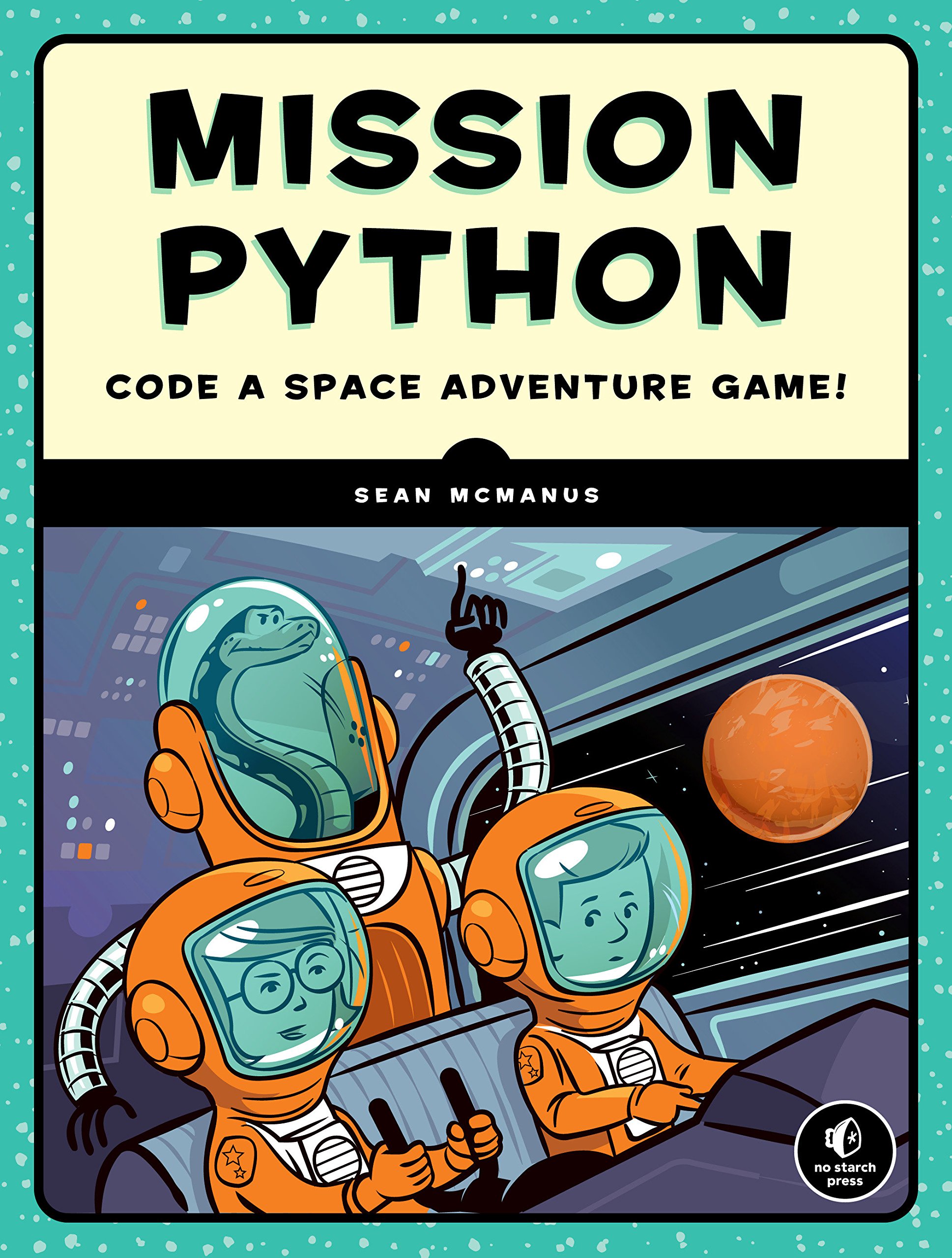
Mission Python: Code a Space Adventure Game!
Sean McManusMcManus walks readers through the basics of the Python coding language, from installation to application. After readers/coders have grown comfortable with the ins and outs of Python, McManus shows them how to build their own video game from the ground up. Like Ruby Wizardry, this book contains some pretty intensive coding work. Recommended for readers grades 5 and up.
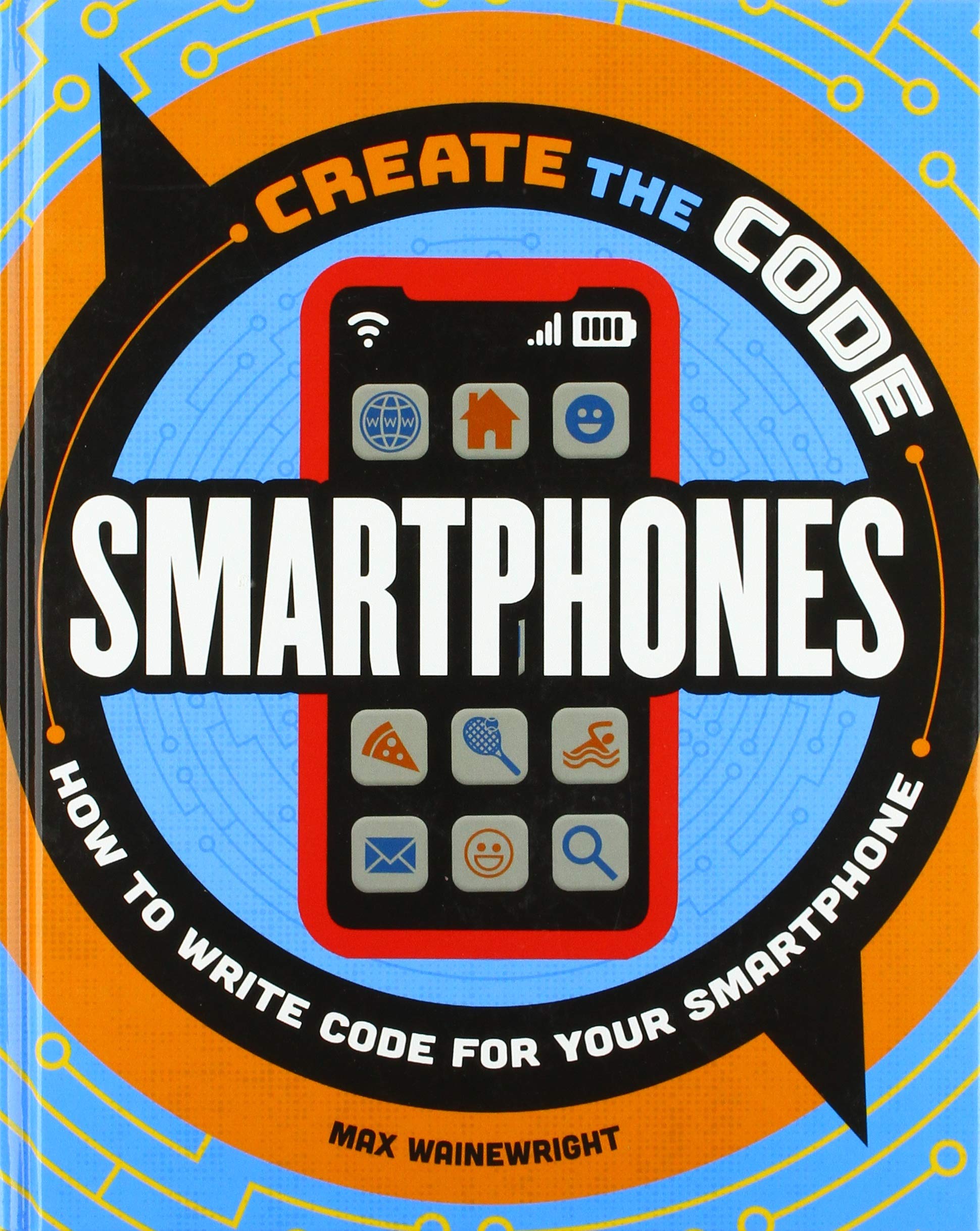
Create the Code: How to Write Code for Your Smartphone
Max WainewrightOur previous titles focused on computer programming, but let's take a look at smartphone programming. In this kid-friendly how-to guide, Max Wainewright shows readers how to program applications for smartphones using Scratch and MIT's App Inventor. Kids will learn how to program using the phone's browser, as well as create apps and even new photo filters! Please note that this book is primarily intended for Android users, but contains modified instructions for iPhone users.
Looking for more recommendations? Fill out our form to get a custom list of reads or a Book Bundle for pickup.
 Youth Services Librarian Chris
Youth Services Librarian Chris -
3 Library Databases to Help with eLearning
Did you know that the Barrington Area Library has databases which can help with elearning and homework? Before going straight to Google or Wikipedia, try these databases first. To access the databases from home, you will need a Barrington Area Library card.
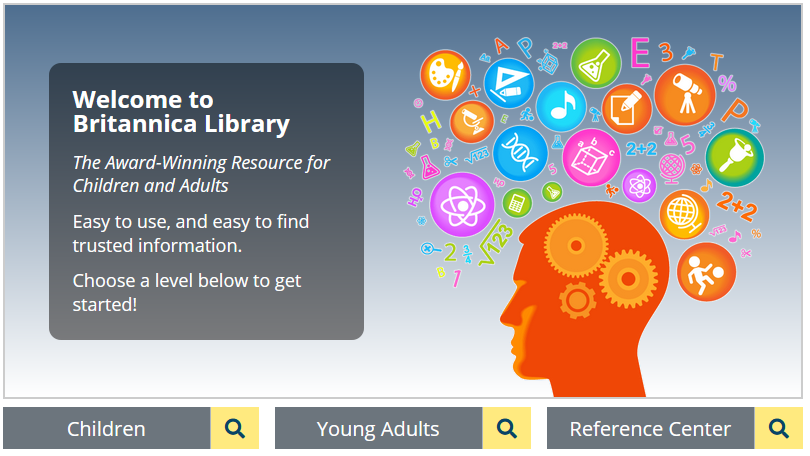
Britannica Library - A great place to start your research. Britannica Library has articles on a wide variety of topics including history, science, geography, and biographies. For kids in grades K-5 try Britannica Library Children. Kids in middle school, or those looking for more complex articles try Britannica Young Adult. Both versions allow you to favorite, email, cite, and send articles to Google Drive.
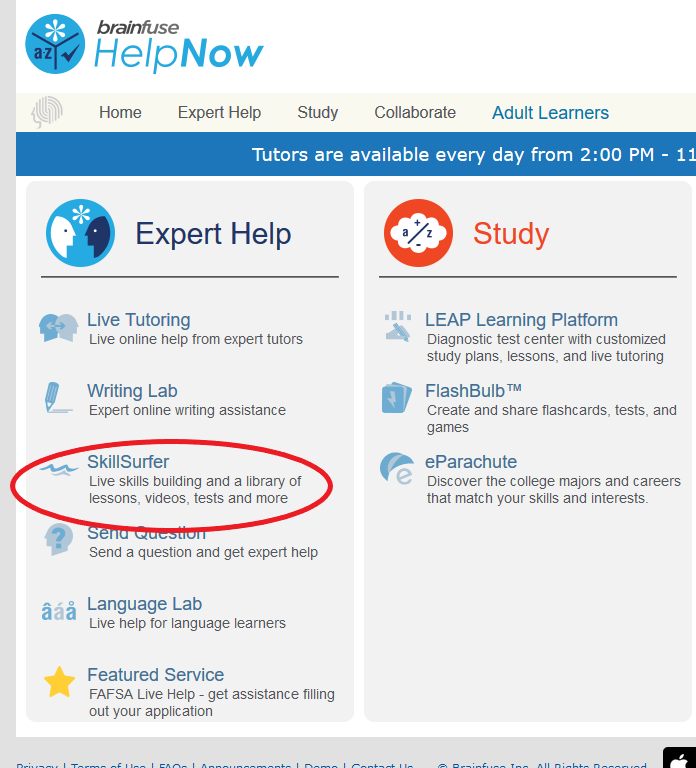
HelpNow-Looking for help on your homework? Try HelpNow by Brainfuse. HelpNow lets you connect to a live tutor every day from 2:00 PM-11:00PM. This database also has practice tests and lessons on reading, writing, math, social studies, and science for kids in grades 3-12. To access the lessons and tests, click on the SkillSurfer section. Make sure to create your own account, which will allow you to save your progress on tests and access past sessions with tutors.
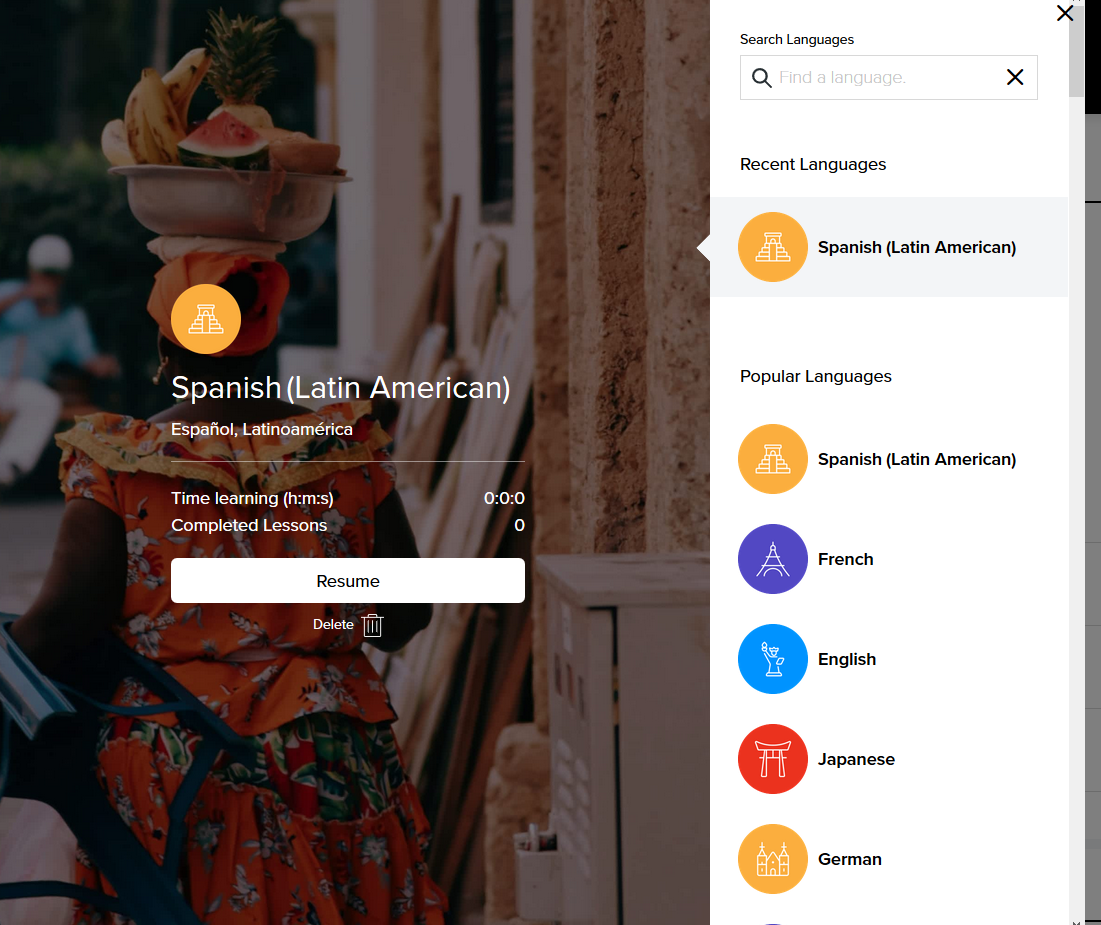
Mango Languages -Mango Languages is great for kids studying a foreign language or for those who would like to start learning a new language. With over 50 languages, including Pirate, this database will help you with vocabulary, pronunciation, and grammar.
Looking for more resources to help with eLearning? Contact the Youth Services department to receive additional help.
 Youth Services Librarian Ann
Youth Services Librarian Ann
-
Code a Game in Scratch

Have you ever wanted to make your own computer game? Well, using the website, www.scrach.mit.edu, you can code your own game!
Scratch is a free coding software designed to teach kids how to code. Anyone can learn to use Scratch. Scratch is great for beginners because it uses drag and drop coding. Drag and drop coding lets users build a sequence of code without needing to type in a specific coding language, such as Java or Python.
In the video below, I'll show you how to add characters, move your characters, collect items, create enemies, and keep score. I'll show you one way to code these situations. However, be sure to experiment! You may find a different way to code your game.
Coding is a skill that takes practice, creativity, and perseverance. If you find yourself frustrated with your coding, take a break and come back to your code. Look at your code step by step and try to think about what each line of code is doing. Try taking apart a block of code and look at what each step does by itself. Look at your list of coding blocks, and see if one of them might help your code. Scratch also lets you see how other users code projects. Try looking at the code in similar games on Scratch.
After you code, take a mindful moment. Take a moment to close your eyes and breathe slowly. Acknowledge your feelings both positive and negative. Breathe deeply as you accept that these are valid. Coding is a new skill! Be patient with yourself.
 Youth Services Librarian Ann
Youth Services Librarian Ann -
5 Tips on Facetiming a Toddler
It’s so wonderful to be able to connect through technology with friends and families we can’t visit during the Shelter-In-Place mandate. Hopeful to see my 2-year-old nephew, I tried video chatting with him (with the help of Mom, of course.) It didn’t go well. I saw one teeny glimpse of his grumpy face, and then just heard:
“I don’t WANT to talk to Aunt Alli.”
“NO!”
“I WON’T!”
And then my sister apologetically suggested we try another time.
I can’t really blame the kid. This is weird! This is different! And any kind of chatting is something that kids don’t really do anyway - ask a 2-year-old “How are you?” and they typically respond with a blank stare.
So, with some trial and error, and the help of my sister and nephew, I’ve figured out some strategies to make the Facetime (or Zoom or Duo) experience more enjoyable for all!

Bear puppet takes a call. 1. Use a puppet. On a whim I tried talking to my nephew as a bear puppet, and he was completely enthralled. If you don’t have a puppet, try making one - glue or sew a couple of button eyes on a sock. It doesn’t have to look pretty; just give it a name and maybe a silly voice and your toddler will fall in love. My mother delights her grandchild with “Little Man,” which is just her two fingers walking and dancing around.
2. Sing a song. When a toddler isn’t particularly focused, the sound of a song may stop and quiet her. Music is magic that way! Try a well known favorite, like “The Wheels on the Bus,” “If You’re Happy and You Know It,” or “This Little Light of Mine.”
3. Tell a familiar story. If you have a simple picture book (see our list of great toddler books), you could share that (though make sure your audience can see the pictures!). But you can also tell a story you know by heart. Try “The Three Little Pigs,” and see if your toddler joins in with “Not by the hair of my chinny chin chin!” Any story with repeating phrases will work well.
 4. Request a show-and-tell. Young children aren’t yet skilled at abstract conversation. Asking “what did you do today?” might be frustrating if a child doesn’t remember, or isn’t sure what you mean. But asking, “Can you show me one of your toys/books/something you made?” will be much more rewarding. Once you have something to talk about that’s literally in the child’s hands, your conversation becomes much more concrete. “Does it have wheels?” “What’s its name?” “What colors do you see?” etc. And if the toddler doesn’t have access to stuff, there is always something to show - “Where are your ears?” “Show me your socks!” “Show me thumbs up!"
4. Request a show-and-tell. Young children aren’t yet skilled at abstract conversation. Asking “what did you do today?” might be frustrating if a child doesn’t remember, or isn’t sure what you mean. But asking, “Can you show me one of your toys/books/something you made?” will be much more rewarding. Once you have something to talk about that’s literally in the child’s hands, your conversation becomes much more concrete. “Does it have wheels?” “What’s its name?” “What colors do you see?” etc. And if the toddler doesn’t have access to stuff, there is always something to show - “Where are your ears?” “Show me your socks!” “Show me thumbs up!"
5. Make it a date - a recurring date, if possible. Ask the parent if you can schedule the call in advance, and then the parent can prime the child ahead of time - “It’s almost time for our call with Grammy! What should we tell her today?” The parent will also likely look forward to a new thing to do! And if this can happen frequently, and consistently (e.g., every Monday at 10 AM), it will become more and more comfortable for both of you.
Above all, be your lovely self. If it doesn’t feel natural to use a puppet, don’t fake it! If you hate the sound of your singing voice, then speak the words of a rhyme instead. Your attention, your love, your familiar face and voice are the things giving the experience so much value in a time that may feel confusing and even scary. Even if your toddler gets impatient and suddenly disappears from the screen, he knows that you are still there. And that’s the most important thing to share.Take a mindful moment: Try to look at the world from the point of view of a child. Let go of your own worldview for at least a few minutes.
 Youth Services Librarian Allison
Youth Services Librarian Allison
